Imagine having an intelligent AI chatbot at your fingertips that can engage in meaningful conversations with you. Well, look no further because ChatGPT is here to revolutionize the way you interact online. In this article, we will explore the exciting world of ChatGPT and provide you with valuable tips on harnessing its power for immersive and dynamic conversations. Whether you want to discuss your favorite hobbies, seek advice, or simply have a friendly chat, ChatGPT is your trusted companion that guarantees an unforgettable experience. Let's dive into the endless possibilities of conversation with ChatGPT!
Setting Up ChatGPT
Creating an OpenAI Account
To begin using ChatGPT, the first step is to create an OpenAI account. This can be done by visiting the OpenAI website and following the instructions to sign up. Once you have successfully created an account, you will have access to all the tools and resources provided by OpenAI, including the ChatGPT API.
Accessing the ChatGPT API
After creating an OpenAI account, the next step is to access the ChatGPT API. The API allows you to integrate ChatGPT into your own applications, systems, or platforms. To access the API, you will need to generate an API key, which can be obtained from your OpenAI account dashboard. The API key serves as your access token, allowing you to make requests to the ChatGPT API and receive responses.
Installing the OpenAI Python Package
To interact with the ChatGPT API, you will need to install the OpenAI Python package. The package provides a convenient way to make API calls and process the responses from ChatGPT. You can install the OpenAI Python package using pip, the Python package installer, by running the following command in your terminal:
pip install openai Once the package is successfully installed, you can import it into your Python scripts or notebooks to start using ChatGPT for conversations.
Understanding ChatGPT Basics
Exploring the Capabilities of ChatGPT
ChatGPT is a powerful language model developed by OpenAI, capable of generating human-like responses in a conversational context. It can be used to have interactive and dynamic conversations with users. ChatGPT can understand and respond to a wide range of topics, making it suitable for various applications like customer support, writing assistance, education, and entertainment.
Understanding the Limitations of ChatGPT
While ChatGPT is an impressive language model, it is essential to be aware of its limitations. ChatGPT may sometimes provide incorrect or nonsensical answers, and it can be sensitive to input phrasing, responding differently to slight changes. It is essential to review and evaluate the responses generated by ChatGPT, considering the possibility of biased outputs or inappropriate content. Iteratively refining and improving the model's responses can help address some of these limitations.
Preparing for Conversations
Identifying the Purpose of the Conversation
Before diving into a conversation with ChatGPT, it is crucial to identify the purpose or objective of the conversation. Determine what you aim to achieve or the questions you want to ask. Having a clear understanding of the conversation's purpose helps in setting conversation guidelines and designing an effective conversation prompt.
Defining Conversation Guidelines
To ensure a smooth and productive conversation with ChatGPT, it is helpful to define conversation guidelines. These guidelines can include instructions for the desired tone of responses, specific formatting requirements, or any other expectations you may have. By providing clear guidelines, you can help guide ChatGPT's responses in a way that aligns with your objectives.
Gathering Relevant Information
To enhance the quality and accuracy of responses from ChatGPT, it is beneficial to gather any relevant information or context beforehand. Consider the specific domain or topic you will be discussing and gather relevant facts, examples, or specific details that may be important for the conversation. Providing this information in the conversation prompt can help ChatGPT generate more informed and relevant responses.
Constructing a Conversation Prompt
Designing an Engaging Opening Statement
The opening statement of a conversation prompt sets the tone and direction for the conversation. It is essential to design an engaging and clear opening that captures the attention of ChatGPT and establishes the context for the conversation. A well-crafted opening statement can lead to more coherent and relevant responses from ChatGPT.
Structuring the Conversation as Turns or Messages
When constructing a conversation prompt, you can structure the conversation as turns or messages. Each turn represents an exchange between the user and ChatGPT, with alternating user and model messages. This turn-based structure helps in maintaining coherence and coherence in the conversation. You can provide inputs to ChatGPT by alternating between user messages and model messages, simulating a natural conversation flow.
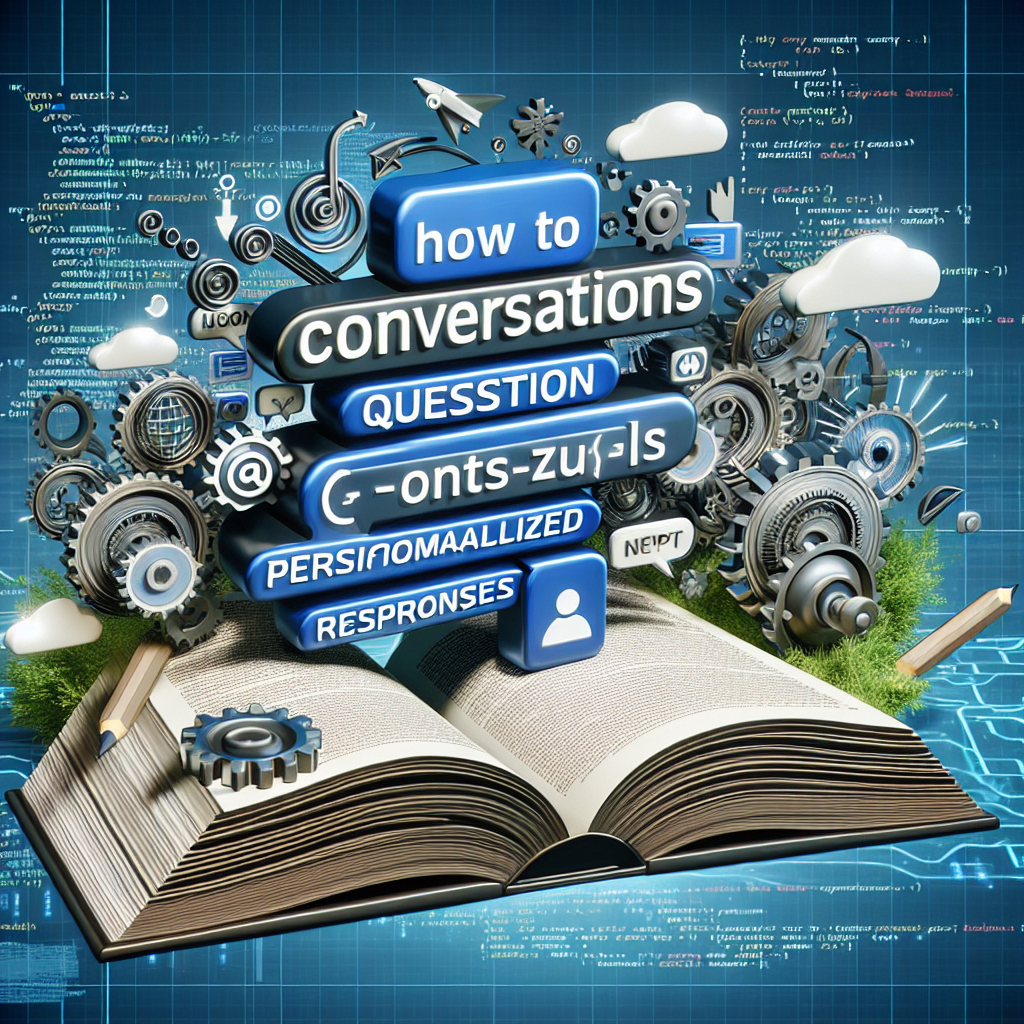
Addressing Context and Background Information
To provide ChatGPT with necessary context and background information, it is important to address these aspects in the conversation prompt. You can include specific details, relevant facts, or any important information that can help ChatGPT generate more accurate and context-aware responses. By setting the context effectively, you can ensure that ChatGPT understands the conversation's purpose and responds accordingly.
Interacting with ChatGPT
Formatting the API Call
To interact with ChatGPT through the API, you need to format the API call properly. This involves constructing a JSON object that includes the conversation prompt, the API key, and any additional parameters or instructions. The conversation prompt should be structured as an array of messages, with each message containing the role (either “user” or “assistant”) and the content.
Handling System and User Messages
In a conversation with ChatGPT, you can include both system and user messages. System messages can be used to provide high-level instructions or to guide the behavior of ChatGPT. User messages are the messages you provide as the user in the conversation. Alternating between system and user messages allows you to control the conversation flow and guide ChatGPT's responses effectively.
Sending Additional Instructions
To guide the behavior or responses of ChatGPT, you can include additional instructions or requests in the conversation prompt. These instructions can be added as user messages, addressing ChatGPT directly and specifying the desired outcome or action. Providing clear and explicit instructions helps in obtaining more desirable responses from ChatGPT.
Managing Conversation History
When interacting with ChatGPT, it is important to manage conversation history effectively. The responses generated by ChatGPT are based on the preceding messages in the conversation. It is crucial to include the relevant past messages in the conversation prompt to maintain contextual coherence. By appropriately managing the conversation history, you can have more meaningful and engaging conversations with ChatGPT.
Evaluating and Refining Responses
Analyzing the Response
After receiving a response from ChatGPT, it is necessary to analyze and evaluate it. Check whether the response addresses the query or instructions provided, and determine its relevance and accuracy. You can assess the response based on factors such as coherence, factual correctness, and overall quality. This evaluation helps in identifying any areas that need improvement or refinement.
Monitoring Tone and Sensitivity
As ChatGPT generates responses, it is important to monitor the tone and sensitivity of the language used. Ensure that the responses align with the desired tone and are respectful and considerate. If necessary, you can provide specific instructions or guidelines for maintaining a particular tone. Monitoring and controlling the tone of the responses helps in creating a positive user experience.
Handling Inappropriate or Biased Outputs
While ChatGPT strives to generate helpful and relevant responses, there might be instances where it produces inappropriate or biased outputs. It is crucial to handle such outputs responsibly. You can address inappropriate outputs by modifying the conversation prompt, providing explicit feedback, or implementing additional moderation mechanisms. OpenAI provides guidelines on handling content that violates its usage policies.
Iteratively Improving Model Outputs
To refine and improve the responses generated by ChatGPT, you can adopt an iterative approach. This involves evaluating the responses, identifying areas of improvement, and making appropriate adjustments to the conversation prompt or instructions. By iteratively refining the model outputs, you can enhance the quality and effectiveness of the conversations with ChatGPT.
Implementing Advanced Features
Using System-Level Instructions
System-level instructions allow you to guide the behavior and responses of ChatGPT at a higher level. You can use these instructions to set general context, specify the desired outcome, or influence the style of the responses. By leveraging system-level instructions, you can have more control over the conversation and shape the responses according to your requirements.
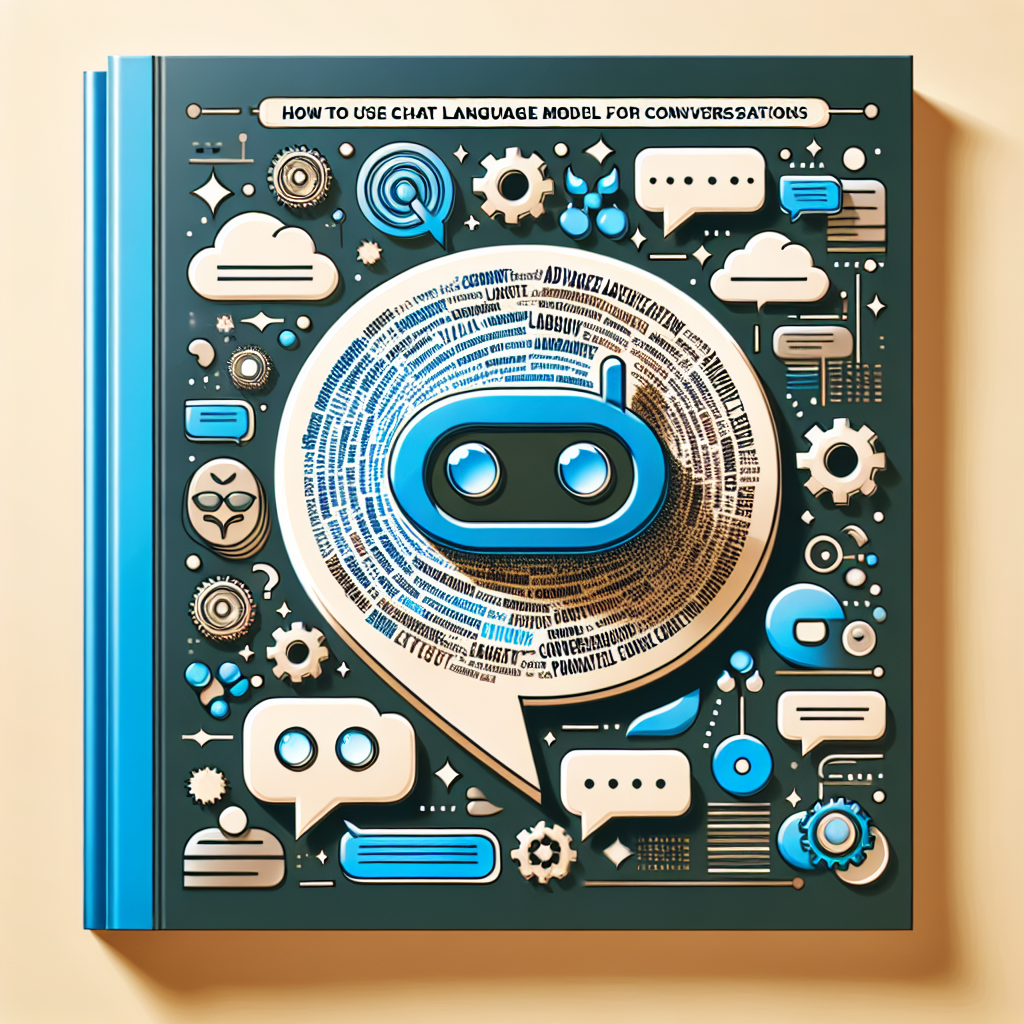
Adding User Personality
To make conversations with ChatGPT more engaging and personalized, you can introduce user personality. By adding user personality, you simulate a consistent persona or style throughout the conversation. This can be achieved by specifying user traits or preferences in the user messages. Adding user personality makes the interaction more dynamic and tailored to specific user needs.
Controlling Response Length
In some cases, you may want to control the length of the responses generated by ChatGPT. This can be achieved by setting the maximum token limit for the API call. By restricting the response length, you can prevent excessively long or verbose outputs. Controlling the response length helps maintain clarity and conciseness in the conversation.
Implementing Conditional Logic
Conditional logic can be used to introduce decision-making capabilities in conversations with ChatGPT. By incorporating conditional instructions or queries in the conversation prompt, you can guide ChatGPT's responses based on specific conditions or contexts. Implementing conditional logic allows for more dynamic and interactive conversations, where ChatGPT can adapt its responses based on predefined criteria.
Handling Edge Cases and Issues
Dealing with Vague or Misunderstood Queries
There might be instances where the queries or instructions provided to ChatGPT are vague or misunderstood. In such cases, it is recommended to provide more explicit instructions or rephrase the queries for clarity. By addressing vagueness or misunderstandings, you can improve the accuracy and relevancy of the responses from ChatGPT.
Avoiding Loops and Unintended Behavior
While interacting with ChatGPT, it is important to avoid falling into loops or unintentional behavior patterns. ChatGPT may sometimes produce repetitive or redundant responses, leading to unproductive conversations. By monitoring the conversation and taking corrective actions, such as modifying instructions or introducing randomness, you can prevent looping behavior and ensure more meaningful interactions.
Dealing with Long Delays or Slow Responses
In certain scenarios, you may encounter long delays or slow responses from ChatGPT. This can be due to various factors, such as network connectivity or server load. If you experience prolonged delays, it is recommended to check your internet connection and server status. If the issue persists, you can reach out to OpenAI support for further assistance and guidance.
Best Practices for Effective Conversations
Keeping the Conversation Focused and On-Topic
To have effective conversations with ChatGPT, it is important to keep the conversation focused and on-topic. Clearly state your objectives and guide the conversation towards the intended subject matter. Avoid introducing unrelated or convoluted discussions that might lead to confusion or off-topic responses. Keeping the conversation concise and focused enhances the quality of responses.
Being Clear and Explicit with Instructions
When interacting with ChatGPT, it is crucial to provide clear and explicit instructions. Vague or ambiguous instructions can lead to inaccurate or irrelevant responses. Ensure that your instructions are specific and concise, addressing ChatGPT appropriately. By being clear and explicit, you can guide ChatGPT's behavior and obtain more accurate and context-aware responses.
Testing and Iterating for Ideal Responses
Achieving ideal responses from ChatGPT may require some testing and iteration. Experiment with different conversation prompts, instructions, or system-level guidance to identify the most effective approach. Continuously evaluate the responses and refine the conversation prompts based on feedback and observations. Testing and iterating help in optimizing the conversation outcomes over time.
Providing Feedback to Improve Model Performance
As an OpenAI user, you have the opportunity to provide feedback to help improve the performance of the model. OpenAI encourages users to share feedback on problematic model outputs, false positives/negatives from the content filter, and any other concerns. This feedback aids in refining the model and contributes to the ongoing efforts to enhance the capabilities and safety of ChatGPT.
Applications and Use Cases
Customer Support and FAQs
ChatGPT can be utilized in customer support scenarios to provide real-time assistance and answers to frequently asked questions. By designing conversation prompts that address common queries and concerns, ChatGPT can help automate customer support interactions, providing quick and accurate responses to customers.
Writing Assistance and Content Generation
For writers and content creators, ChatGPT can serve as a valuable tool for brainstorming ideas, overcoming writer's block, or generating content. By engaging in conversations with ChatGPT, writers can receive creative suggestions, gather information, or seek inspiration. ChatGPT's language capabilities make it an ideal companion for writers looking to enhance their creative process.
Education and Tutoring
ChatGPT can be leveraged in educational settings to support learning and tutoring activities. Conversations with ChatGPT can provide explanations, clarify concepts, or assist students in problem-solving. By personalizing the instruction and adapting to student needs, ChatGPT can serve as a valuable educational partner.
Entertainment and Game Interactions
ChatGPT's conversational abilities make it an engaging tool for entertainment and game interactions. By designing conversation prompts that align with specific game scenarios, ChatGPT can act as a virtual character, guide players, or provide interactive storytelling experiences. Incorporating ChatGPT into games adds a dynamic and immersive element to the gameplay.
In conclusion, using ChatGPT for conversations offers a wide range of possibilities and benefits across various domains. By following the outlined steps, understanding the model's capabilities and limitations, and incorporating best practices, you can unlock the full potential of ChatGPT for engaging and meaningful interactions. Whether it's addressing customer queries, assisting in writing, enhancing education, or providing entertainment, ChatGPT proves to be a versatile tool for human-like conversational experiences.